Your Canva label templates are beautiful, your customers are excited and many of them need to print them on label sheets.
Once they finish designing, they typically have to go elsewhere to generate the printouts. Even if they find and download a manufacturer's Canva layout template, they’ll still need to copy and paste the design into every label position manually.
That’s a lot of time-wasting busywork. In this day and age, shouldn’t computers be doing that, instead of people?
Give them the ability to go from design to printout in just a few clicks - right within the Canva editor, supporting any label sheet brand and code. Your customers will no longer need to hunt for label sheet templates - no downloading, no endless copy-pasting, and no printout alignment issues.
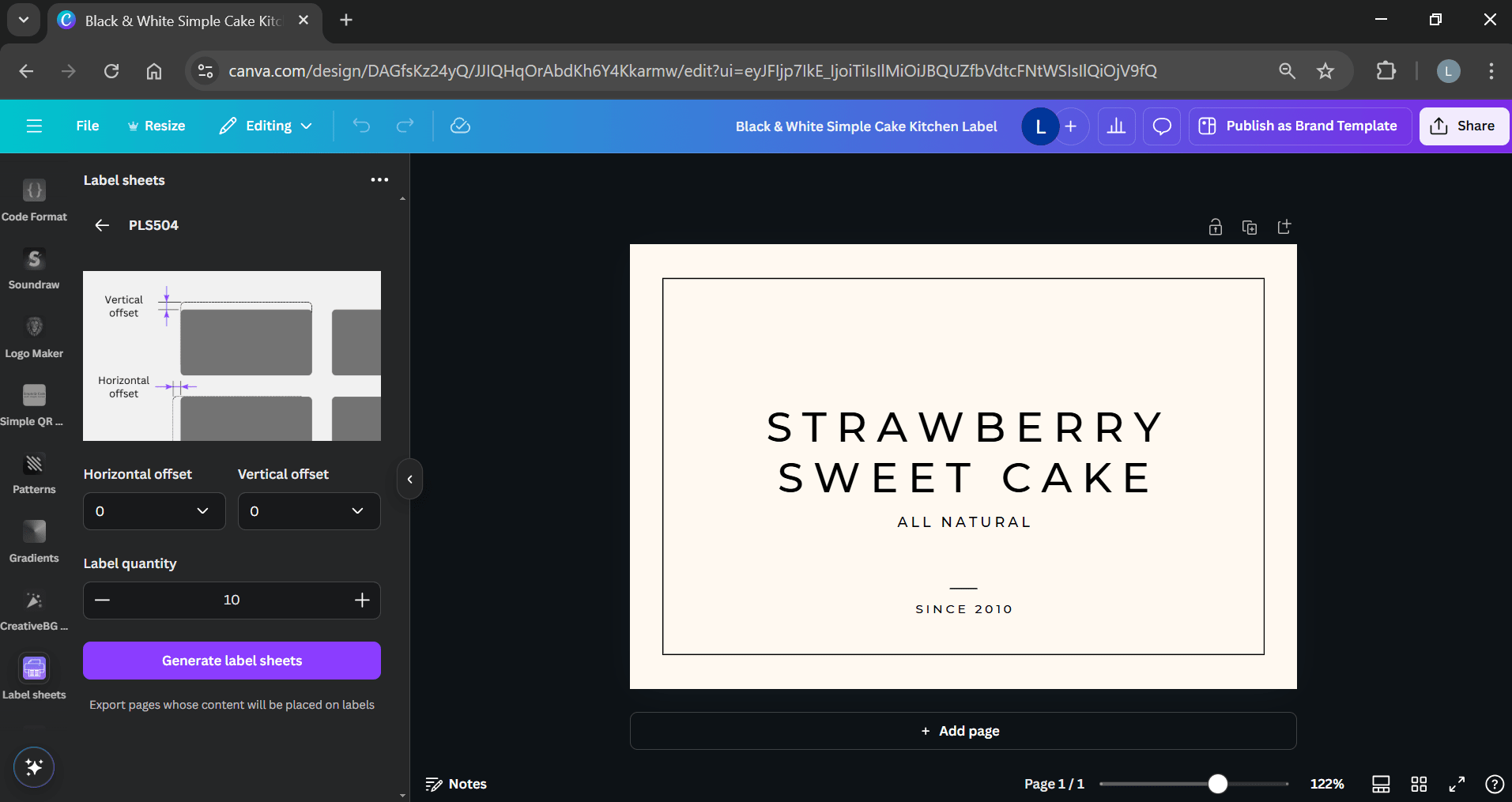
You’ll benefit in three ways:
This collaboration is free and unlimited. If you generate and sell PDF printouts for your customers, you will receive the same service and pricing as every Hlabels user.
All you need to do is share the template links below with your customers. To get started, identify your Canva template's ID.
To identify your Canva template ID, check the current link (URL) of your template. The template ID is the part before the template name. Here’s an example:
https://www.canva.com/templates/EAFQ3QUSdRI-black-white-simple-cake-kitchen-label/
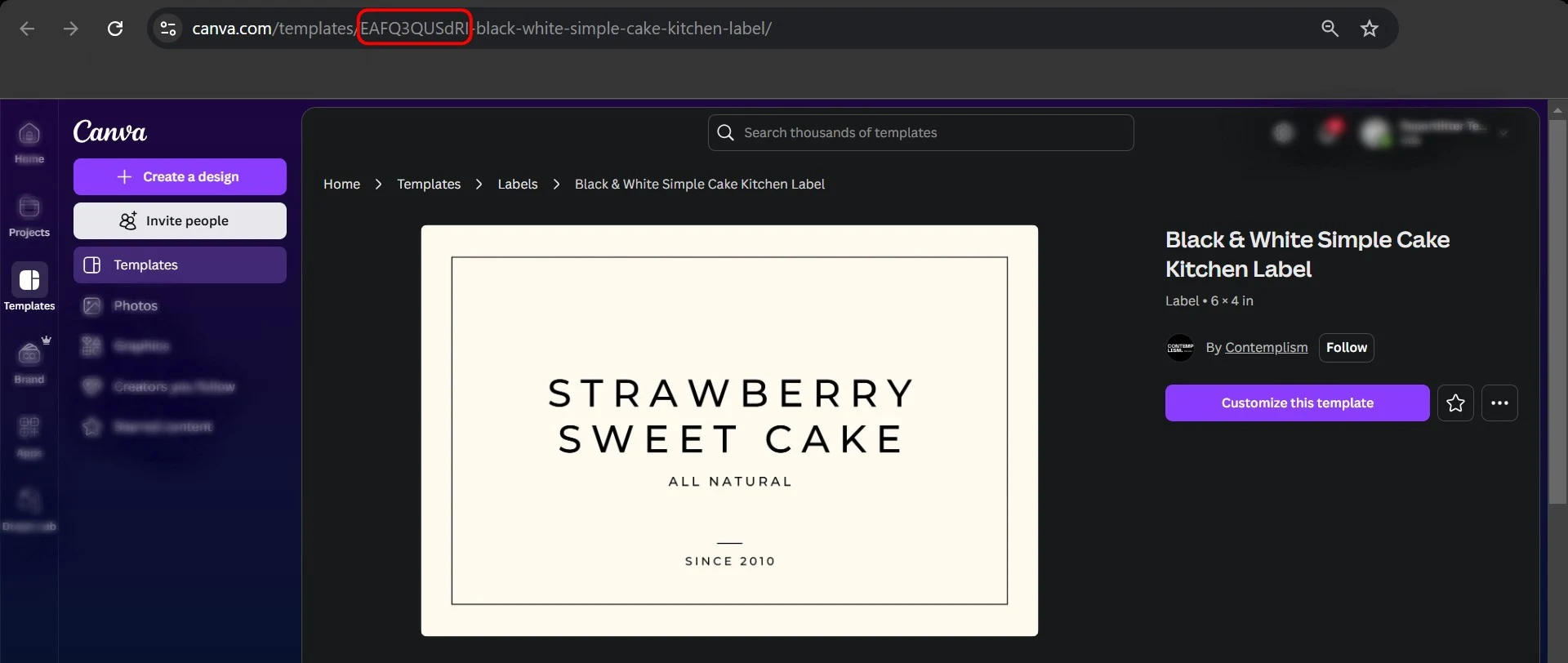
We provide three types of links, listed below.
Hlabels.com will promote your Canva templates by featuring them on existing label sheet template pages and showcasing them in the Canva editor.
When our Canva customers print on, let’s say, Premium PLS504 label sheets, the Canva editor will launch with one of your Canva templates. Try this live example:
https://hlabels.com/print/premium/PLS504/canva
This service is offered on a first-come, first-served basis. The most popular label sheet products will quickly be paired with Canva templates from various creators. We encourage you to apply at any time by contacting us.
To ensure this collaboration is effective, we ask that you include a link to those pages on your website or webstore so users can easily access the templates.
• This option is available only for free Canva templates because Pro templates will not work for our customers who have free Canva accounts.
• When contacting us, please generate and send us a list of Custom Hlabels links. This list will show us which pairs of label sheet products and template IDs you are applying for.
Let's say you know that your customer needs to print your label design on Avery® 58163 label sheets. Fill out the form below to generate a link and share it with your customer. The link will open your template in the Canva editor as usual and, at the same time, automatically launch the Canva Label Sheets app to print the design directly and precisely on Avery® 58163 label sheets.
Generate as many links as you like down here and share them with your customers for any of your Canva templates and any label sheet product.
• If you don't enter the width and height, we prompt you to select any label sheet product, regardless of the width-to-height ratio. As a result, the design might not fit properly on paper.
• If your Canva template is not free, this link might not work for users with a free Canva account.
• If a label sheet brand or code is not listed above, let us know, and we will add it to the system.
The difference with this link is that the Canva Label Sheets app launches without a preselected label sheet. The user will have to select it manually.
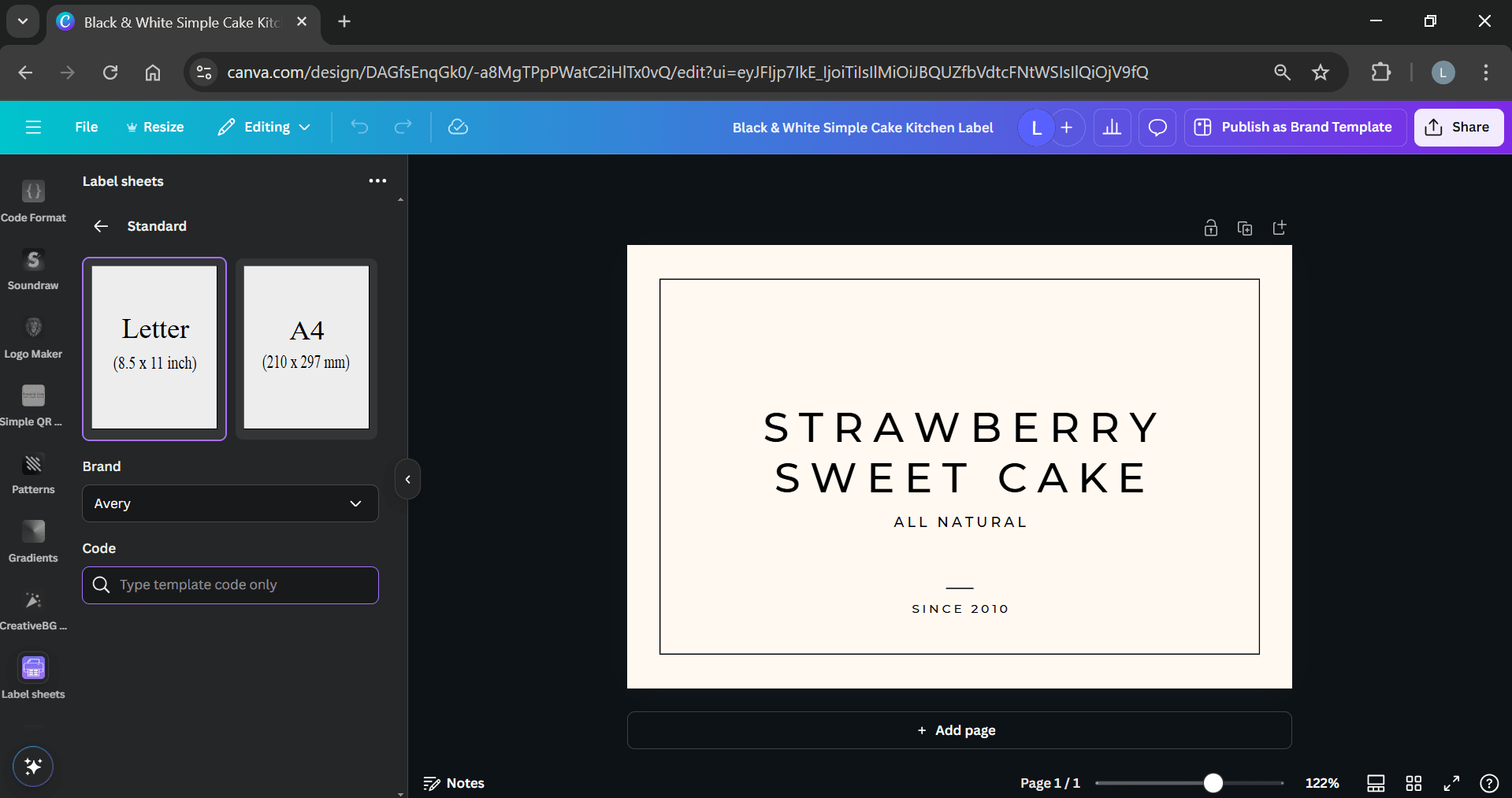
Generate as many links as you like down here and share them with your customers.
• If your Canva template is not free, this link might not work for users with a free Canva account.
We respect your privacy and want you to have control over your data. Please choose your preferences: